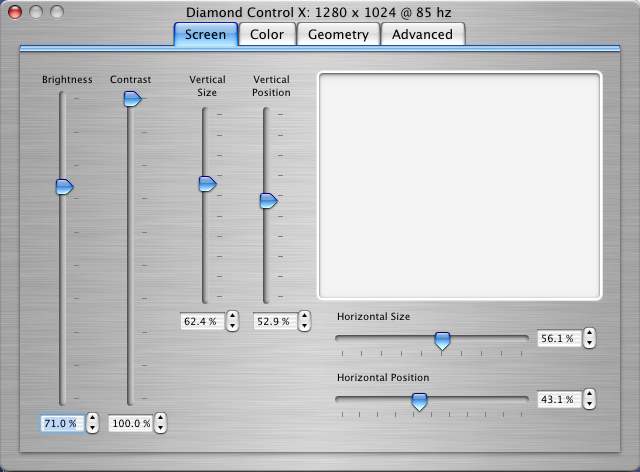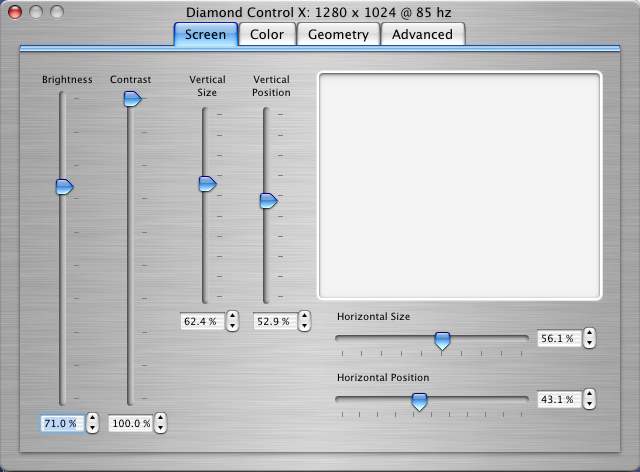
Note: Diamond Control X is no longer under active development, as I neither have a compatible monitor, nor one where such a program is necessary. The source is available below, licensed under the BSD licence, for those who may wish to continue development.
Summary
Diamond Control X is a Mac OS X application to manipulate the software accessible picture controls of supported monitors via USB. This is much easier and faster than using the on-screen controls, in addition to providing the ability to revert your settings to what you had previously if you don't like the result of your changes.
Download (version 2.0 beta 1)
Download (version 1,0)
Technical Info
A number of monitors have a USB interface to their picture controls. This interface typically conforms to the USB Monitor Control Class specification, a type of USB Human Interface Device (HID) just as keyboards and mice are. Through this interface, software can theoretically manipulate nearly every parameter that can be adjusted through the on-screen menus, assuming all controls are made available in this way.
Monitors that work with Diamond Control X
- Mitsubishi Diamond Pro 900u
- Mitsubishi Diamond Pro 2040u
- Mitsubishi Diamond Pro 2045u
- LaCie Electron 22 Blue
- Philips Brilliance 107P (year 2000)
- LG Flatron 915FT Plus
Monitors that do not work with Diamond Control X
- Sony GDM-F520 (just has a USB hub, not controls)
Source
I'm making the source available in the hope that it may be useful to someone. I have commented it thoroughly, so it should be easily understandable. Note, however, that this is my first real Objective C/Cocoa application, so it may have some design quirks a more experienced programmer would have avoided.
Download Source (version 2.0 beta 1)
Download Source (version 1.0)
History
End of Active Development (August 4, 2003)
- Diamond Control X is no longer under active development (see above).
- Version 2.0 beta 1 has been stable in my experience, and I have not had any reports of problems. It represents the current state of the program's development. For those who require closure, version 2.0 beta 1 as it presently exists can be considered version 2.0 final.
2.0 beta 1 (March 28, 2003)
- Redesigned to recognize all monitors implementing the USB Monitor Control Class Specification
- Updated to recognize and support all controls specified in the USB Monitor Control Class Specification, and only enable the subset available on a particular monitor
- Added ability to control more than one supported monitor (author is unable to test this)
- Added better UI controls (text entry and steppers in addition to sliders)
- Preliminary support for displaying test images (not yet enabled)
1.0 (December 7, 2002)
- Initial Release
- Supports only the Mitsubishi Diamond Pro 900u Monitor (only monitor the author has access to).
|